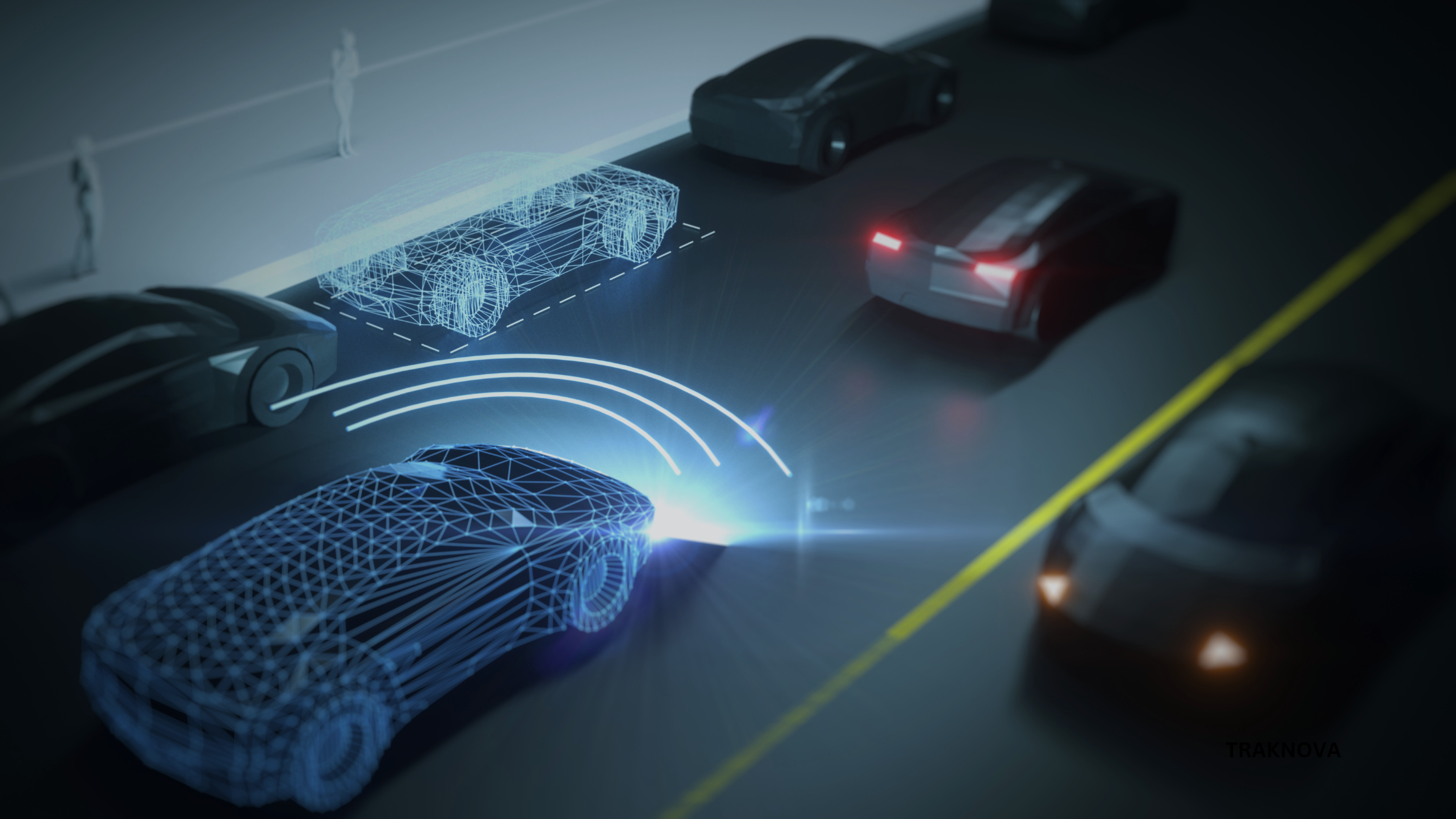If you rely on Teltonika devices for vehicle monitoring, you already know how much good hardware can do for your operation. But when a unit misbehaves or reports odd data, it can ripple across routing, driver oversight and fuel reporting. This guide on Teltonika GPS Troubleshooting for Fleet Managers walks you through pragmatic checks, step by step diagnostics and preventive measures you can apply today. Expect clear, practical steps that an on‑site fitter or an operations manager can follow without getting lost in technical jargon.
Why Teltonika GPS Troubleshooting Matters for Fleet Managers
Operational impacts of GPS failures
When a Teltonika device loses GPS or sends inconsistent locations, the consequences are immediate: delayed ETAs, inaccurate route histories and frustrated customers. Poor GPS performance can also skew your telematics-based KPIs like utilisation and driver hours, and complicate compliance with local regulations. From a cost perspective, time spent hunting missing data or manually reconciling trips eats into staff hours and sometimes leads to unnecessary vehicle downtime. Keeping devices reliable pays dividends in smoother daily operations and more accurate reporting.
Which Teltonika models you’ll encounter
Familiarise yourself with the common Teltonika units in fleet environments—FM-series, FMB and various FMS modules. The installation points, LED indicators and diagnostics vary slightly between models, so knowing what model you have makes troubleshooting far faster. For managers, a simple register that maps vehicle to device model and firmware helps technicians diagnose issues without guesswork.
Pre‑installation Checks & Best Practices
Hardware and vehicle compatibility
Start with the basics: check the vehicle’s power supply, fuse locations and ignition wiring before you fit a Teltonika tracker. Poor grounding or loose connections are the leading cause of intermittent faults. If you’re integrating with CAN or LIN, confirm the correct pinouts and use the manufacturer-specified harness. Taking a few minutes to confirm compatibility avoids many repeat calls and helps maintain data integrity from day one.
SIM, data plan and network setup
Connectivity issues often masquerade as GPS faults. Use an IoT-grade SIM and a plan with adequate data and roaming if you cross borders. Set the APN precisely and test signal strength at the vehicle’s usual operational locations. If devices will not connect, check the SIM with a phone or a SIM tester and ensure ports required by your platform are not blocked by a firewall.
Firmware, configuration templates and backup
Always check firmware versions before installation. Teltonika regularly issues updates that fix known bugs and improve stability. Apply standard configuration templates and keep a backup of working settings. That way, if a device is reset or swapped, you can restore a known-good configuration quickly—minimising disruption to your fleet.
Step‑by‑Step Troubleshooting Workflow
Power & basic connectivity diagnostics
First, verify device power using LED indicators and a multimeter. A stable 12V or 24V reading at the device is essential. If a tracker reboots or fails to start, inspect fuses, the ignition feed and the earth connection. Swap the device into a known-good vehicle to rule out vehicle wiring issues. These basic steps remove many variables and get you to the real problem faster.
GPS signal and antenna troubleshooting
Check the antenna connector and continuity. A damaged or poorly positioned antenna will cause weak signals and inaccurate fixes. Ensure the antenna has a clear sky view and is not placed near metal structures or beneath heavily tinted glass which can degrade reception. A cold start after a long offline period may take longer to achieve a fix, so allow a few minutes during testing.
Server, APN and data flow verification
Confirm the IMEI and server/port settings are correct for your platform. Validate TCP/UDP modes and ensure the tracker is sending packets to the right endpoint. If data is missing on your platform, check that firewalls or carrier restrictions are not blocking ports. Many faults are solved by verifying the device is actually reaching your telematics back end.
Common Installation Issues and Practical Fixes
Device won’t power or keeps rebooting
Loose fuses, poor grounding and unstable supply voltages are common culprits. Secure the wiring, use the correct gauge, and ensure the ignition feed is isolated from circuits that draw high current intermittently. If voltage spikes are suspected, consider adding a suppressor. Replace questionable fuses with the correct rating rather than oversizing and masking an intermittent fault.
No GPS or poor positioning accuracy
Replace or reposition the external antenna and check cable integrity. Move antennas to locations with better sky visibility and away from heavy metallic shielding. If position accuracy is erratic, examine whether the vehicle’s roof rack or equipment is blocking signals. A firmware update on the Teltonika unit can also improve GNSS handling in some scenarios.
Data missing, delayed or incorrect on platform
Verify APN and server details are correct, double-check IMEI mapping in your platform and confirm that timestamps and time zones are consistent. If odometer or speed readings are off, review vehicle CAN bus mappings and scaling settings. Often the issue is configuration-related rather than hardware, and a quick config audit will restore accurate reporting.
Maintenance, Tools & Preventive Measures
Essential diagnostic tools and apps
Equip your technicians with a small toolkit: a multimeter, SIM tester, Teltonika Configurator and RMS access where possible. Portable Wi-Fi hotspots and a device swap pool speed up fault isolation. Having these tools at hand reduces roadside diagnosis time and improves first-time fix rates.
Routine maintenance checklist & firmware policy
Create a simple maintenance routine: inspect connectors every 6 months, check antenna mounts and confirm firmware versions annually or as dictated by Teltonika advisories. Maintain a change-control log for config updates so you can roll back if a new setting causes unexpected behaviour.
Training, documentation and escalation paths
Train on common failure modes and keep standardised troubleshooting checklists. Document the escalation path to your provider or Teltonika support for hardware faults beyond your team’s remit. Clear documentation shortens resolution times and ensures consistent repairs across your fleet.
Mid‑article CTA: Ready to see how reliable device deployment and expert support can reduce downtime? Book demo with Traknova and let us show you practical ways to cut troubleshooting time and improve data quality.
Conclusion and Next Steps
Troubleshooting Teltonika devices need not be a guessing game. With standard pre-install checks, a clear diagnostic workflow and a small toolkit, most problems are quickly identifiable and fixable. Keep firmware current, document device models and configs, and invest in routine inspections to keep your fleet’s telemetry reliable. If you want a partner to help streamline installs and minimise data gaps, Traknova can help.
Frequently Asked Questions
How long does a GPS cold start usually take?
A cold start may take several minutes depending on sky visibility and satellite data. Once the device has hot‑start data it will regain fixes much faster.
Can poor SIM choice cause GPS problems?
Indirectly yes. If the SIM cannot send data reliably, the platform may appear to have GPS issues. Use an IoT-grade SIM with the correct APN and sufficient data allowance.
Should I update firmware as soon as an update is released?
Evaluate each update on a test device first. While many updates fix issues, an uncontrolled roll-out can introduce unforeseen config changes. Use a staged deployment and keep backups of working configs.
Final CTA: Want hands-on support to reduce device faults and improve your fleet’s data reliability? Book demo with Traknova today or contact us to discuss bespoke installation and support plans.
We’d love your feedback. Did this guide help you troubleshoot a Teltonika issue? Please leave a comment, share the article with colleagues and let us know which topics you want next. What specific Teltonika problem have you battled the most in your fleet?
Further reading: Check our guide Teltonika Tracking Devices Explained for Fleet Managers for device-specific notes and model comparisons. For broader operational improvement, see Fleet Management in Modern Logistics: A Guide for Managers.