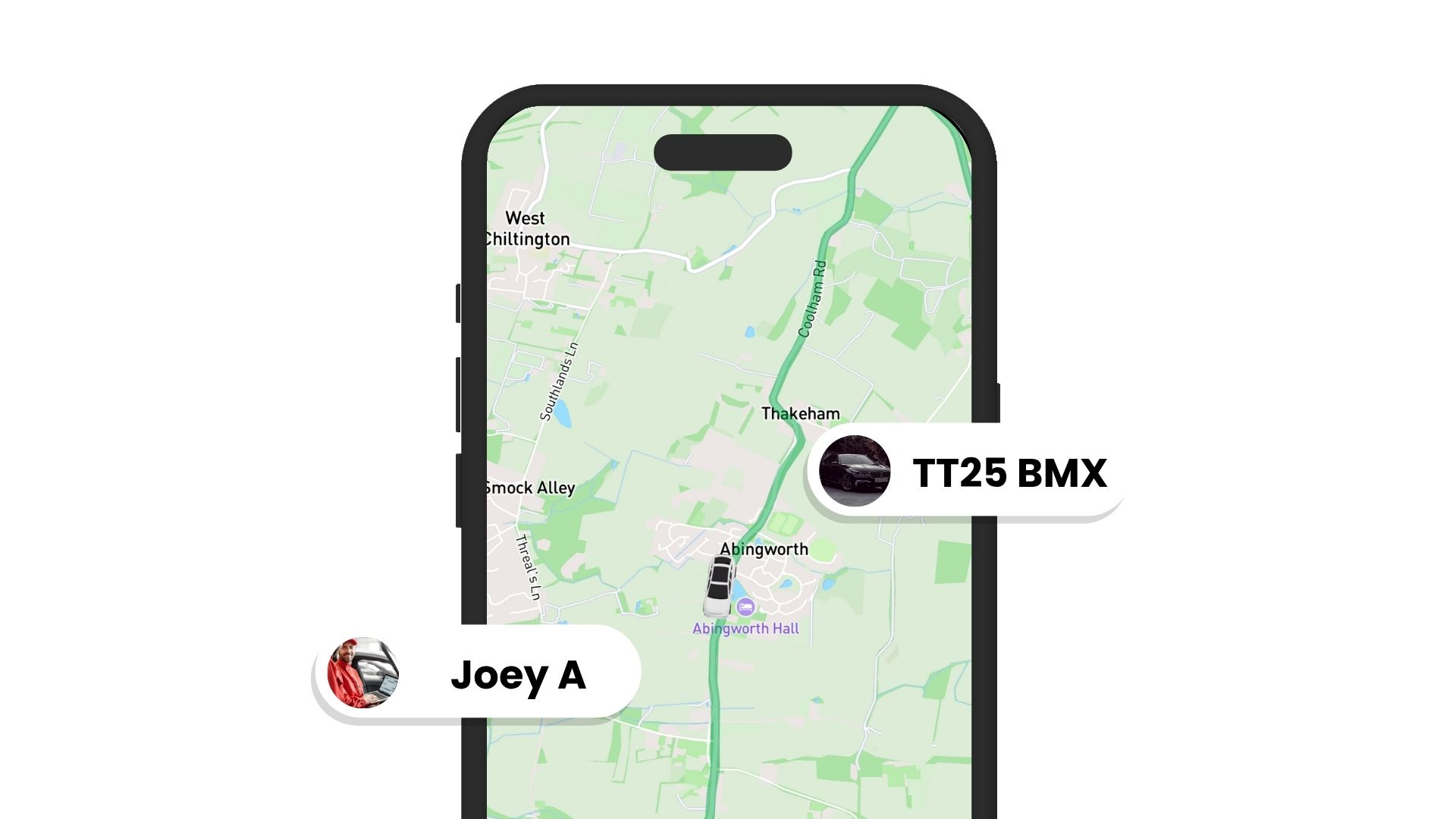Digital Logbooks for Loaner Vehicles: Fleet Manager Guide
Intro
If you manage loaner vehicles — whether for retail service centres, rental desks, or courtesy fleets — you know how chaotic paperwork can get. Paper logbooks, sticky notes and disparate spreadsheets create blind spots, disputes and compliance headaches. This guide walks you through why a digital logbook is not a nice-to-have but a practical tool that saves time, reduces risk and gives you usable data to make smarter decisions. Expect clear, actionable advice you can implement this quarter, not vague theory. Read on to see what features matter, how to roll a system out and how to keep your loaners secure and legally defensible.
Why Digital Logbooks Matter for Loaner Fleets
Common challenges with paper logs
Paper logs are often incomplete, badly written and easy to misplace. That results in arguments over damage, mileage disputes and lost opportunities to capture maintenance needs. For you, that means wasted admin time chasing signatures and trying to piece together a chain of events when incidents occur. In short, paper creates friction: slower turnarounds, higher overheads and messy audits.
Benefits of digitisation for fleet managers
Switching to a digital approach delivers immediate wins. You get consistent intake and return workflows, timestamped evidence and searchable records. That means faster vehicle turnaround, clearer accountability and data you can use to boost utilisation. Over time these benefits compound; the insights you gather let you optimise schedules, reduce idle days and plan maintenance more accurately.
Regulatory and insurance considerations
Insurers and regulators increasingly prefer electronic evidence. Digital records with tamper-resistant timestamps and media attachments speed up claims handling and reduce liability. If an incident escalates, a searchable archive makes legal responses quicker and less costly. That peace of mind alone often pays for the system within months.
Core Features to Look for in a Digital Logbook
Vehicle intake and return workflows
Look for platforms that enforce a step-by-step intake and return process: odometer capture, fuel level, damage checks and signatures. Standardised workflows minimise missed steps and streamline handovers. If the system supports bespoke templates you can tailor checks by vehicle type — for example, a van versus a small car — making inspections relevant and efficient.
Photo, video, and timestamped evidence
Media is your best defence when disputes arise. Solutions that capture photos or short video clips with geotags and secure timestamps reduce argument time and prove condition at handover. Pairing this with optional dash cam footage further strengthens your evidence chain — see resources on Dash Cameras for how camera systems integrate with digital logs.
Integration and data export capabilities
Digital logbooks should not be an island. Ensure the platform offers APIs, CSV export and integration with your telematics and maintenance systems. That way, odometer readings and incident flags can automatically feed into preventive maintenance workflows, such as those described in Automate Preventive Maintenance for Delivery Fleets, reducing manual data entry and human error.
Implementing a Digital Logbook System
Choosing the right platform and vendor
When evaluating vendors, prioritise security, offline capability, and a clean mobile user experience. Test the inspection flow on the devices your staff actually use. Check vendor credentials and ask about data retention and encryption. A vendor who understands fleet operations — and can connect to your existing Fleet Management or telematics stack — will save you integration headaches.
Pilot rollout and staff training
Run a small pilot first: a few locations or a single vehicle type. This reveals workflow snags and gives you real feedback to adapt templates. Train frontline staff with short, practical sessions and quick reference cards. Incentivise adoption by showing how the system reduces rework and speeds vehicle returns. Collect feedback and iterate rapidly.
Policies and standard operating procedures
Document intake and return standards, photo requirements and escalation paths for disputed damage. Make sure privacy notices are clear to customers and drivers, and define retention periods for media and logs. Having robust SOPs ensures consistent use and makes audits painless.
Ready to see it in action? Book a quick Book demo with Traknova and we’ll walk through a tailored setup for your loaner fleet. A demo will show you how inspections, evidence capture and reporting all work together to reduce disputes and speed up vehicle turnover.
Operational Best Practices for Loaner Management
Standardized checklists and automated prompts
Use standardised templates to remove ambiguity. Automated prompts enforce required fields and remind users to add photos before completing a check. This reduces forgotten steps and creates consistent data, which in turn improves reporting quality and speeds up audits. Templates can also be set by vehicle type to keep inspections relevant and quick.
Managing accountability and user permissions
Assign role-based access to control who can edit entries, who can approve returns, and who can authorise exceptions. Electronic signatures and audit trails show who did what and when. This clarity reduces finger-pointing and helps you enforce accountability without micromanagement.
Using data to optimise utilisation and maintenance
Once you collect consistent data, you can spot trends: which vehicles are underused, which customers return cars late, or which models incur more damage. Combine logbook data with telematics Tracking feeds to build utilisation dashboards and inform procurement or maintenance decisions. For tips on improving utilisation specifically, see Boost Fleet Utilization with BLE Beacon Insights.
Security, Privacy, and Long-term Data Management
Data security and compliance controls
Ensure the vendor encrypts data at rest and in transit, supports granular permissioning and provides regular security audits. Security is not only about tech; it is a process. Ask about incident response plans and certifications. Strong security reduces your operational risk and builds trust with customers.
Privacy considerations and customer consent
Collect the minimum personally identifiable information you need. Display clear consent notices if you capture photos of customers or collect driver data. Local privacy laws vary, so align retention and consent practices with your legal team. Transparent policies reduce complaints and regulatory risk.
Archiving, retention, and legal readiness
Define retention schedules for different record types and ensure exports are searchable for audits or claims. Your legal team will appreciate an easily retrievable archive when incidents escalate. Implementing a legal hold workflow prevents accidental deletion of critical records.
Conclusion
Moving loaner vehicle processes into a digital logbook is a pragmatic step that reduces disputes, speeds turnover and gives you a foundation for intelligent fleet decisions. Choose a platform with strong evidence capture, integrations and security; pilot it; then roll it out with clear SOPs. The result: fewer headaches, lower costs and better customer experiences.
FAQs
How long does it take to implement a digital logbook?
Small pilots can be live in days. A full rollout depends on fleet size and integrations; most fleets complete staged deployments within 4–12 weeks.
Can digital logbooks replace telematics?
No. They complement telematics by adding condition, photo evidence and human-verified checks. Combining both gives the most complete picture of vehicle usage and condition.
Is customer consent required for photos?
Often yes. Best practice is to display a succinct consent notice at intake and keep retention to the minimum necessary for claims or audits.
Call to action
If you want to see a digital logbook tailored for loaner fleets, Book demo or request a consultation with Traknova’s fleet specialists. We’ll demonstrate how inspections, media capture and integrations work together to reduce disputes and improve utilisation. Prefer to ask a quick question first? Contact us and we’ll get back to you promptly.
Feedback and social share
Thanks for reading. Did this guide help you identify improvements for your loaner programme? Drop a comment below with one change you’ll try first, and please share this article with colleagues who manage service or rental fleets. Which feature would make your team’s life easiest: automated prompts, photo evidence or integration with maintenance systems?