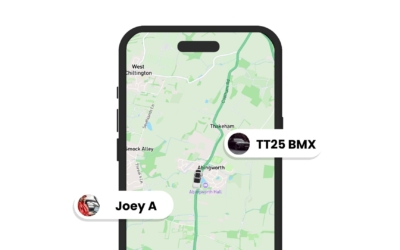Introduction — Why mounting position matters for fleets
As a fleet manager you already know that good footage can be the difference between a quick claim resolution and a long, costly dispute. The position of your dash cameras is not just about aesthetics; it directly affects the quality of evidence, driver behaviour and long-term costs. Getting the mount right reduces blind spots, limits glare, captures licence plates and ensures footage is admissible and useful.
This guide is written for busy fleet managers, safety officers and installers who need practical, actionable advice. You will get clear guidance on the most effective mounting locations, the technical factors that change recommended positions, and the installation practices that keep cameras working reliably in busy operations. Keep an eye out for the mid-article demo invite if you want to see how Traknova can simplify deployment across your fleet.
Best mounting positions explained
Choosing the right mounting location is a balance between coverage, driver comfort and regulatory compliance. Below are the most common positions and when to use each. Think of these as starting points you can adapt to specific vehicle types and your operational priorities.
Center windshield (forward-facing)
Mounting a forward-facing camera behind the rearview mirror is the industry standard for good reason. Placed high and central, it provides an unobstructed view of the road ahead while staying out of the driver’s line of sight. Aim to align the camera with the horizon so the frame captures both nearby hazards and longer-range context like road signs and traffic signals. This position is ideal for incident reconstruction and capturing licence plates of vehicles ahead in most standard vans and cars.
Rear-facing / cabin-facing mounts
Rear-facing cameras serve different roles: monitoring passengers, protecting against in-cab incidents, and covering cargo areas. For vehicles that carry passengers or valuable loads, a rear or cabin-facing camera can be essential. Place cabin-facing cameras high on the bulkhead or windscreen top so the field of view covers occupants without intruding on privacy. Consider fixed privacy zones for sensitive areas to address consent and data protection concerns.
Dashboard and lower mounts
Dashboard mounts are sometimes used for vehicles where windscreen mounting is impractical. They can be easier to install but are more prone to glare, reflections and a reduced field of view. Use dashboard mounting only when regulatory constraints or vehicle design prevent windscreen placement. If you must, position the camera as high as possible on the dash and angle it carefully to avoid capturing the driver’s face unnecessarily.
Factors to consider when choosing a position
Selecting a mounting position is more than picking a spot on glass. Several technical and legal factors change what’s optimal for any given vehicle or operation. Address these up front to avoid rework and driver pushback.
Field of view, blind spots, and camera angle
Camera lens choice and mounting height determine coverage. A wide-angle lens reduces blind spots but can distort licence plates if too close; a narrower lens gives better plate detail at distance but misses peripheral activity. Aim to capture the road surface far enough ahead to anticipate incidents and close enough to read plates when needed. Small angle adjustments during installation often yield big improvements in evidence value.
Regulatory, privacy, and driver-consent issues
Local rules on in-cab recording and data protection vary. You will need clear policies, signage and, where required, driver consent. For passenger vehicles and taxis, consult relevant guidance and consider applying privacy zones or obfuscation for sensitive areas. For operational guidance in varied jurisdictions, see our post on Cross-Emirate Fleet Operations: UAE Best Practices.
Camera specs that influence placement
Resolution, WDR (wide dynamic range), low-light performance and frame rate all matter. Higher resolution helps when you need to read licence plates at distance, while WDR helps at tunnels and high-contrast scenes. If your cameras have built-in GPS and g-force sensors, position mounts to reduce vibration and ensure accurate event logging. When evaluating solutions, remember Traknova’s fleet-focused approach to Fleet Management can help standardise specs across your vehicles.
If you want to see how a standardised dash camera deployment looks in practice across mixed fleets, now is a great time to Book demo with Traknova. We can walk you through recommended mounting templates, footage samples and the dashboard policies that make rollouts simple for large fleets.
Installation best practices for fleets
A consistent installation standard saves time and reduces support calls. Develop a short checklist for installers and drivers so mounts are predictable, repeatable and compliant. Here are practical rules that work across vans, light trucks and cars.
Height, angle, and alignment guidelines
As a rule, position the forward-facing camera just below the top edge of the windscreen and just behind the rearview mirror. The lens should be parallel to the road with a slight downward tilt to capture licence plates without excessive sky. For rear-facing units, mount high on the rear parcel shelf or bulkhead and angle to cover seating or cargo without pointing directly at drivers’ faces.
Secure mounting and vibration control
Use manufacturer-recommended brackets or high-quality adhesive mounts with vibration-damping pads. Avoid cheap suction cups on long-term installs. For vehicles that experience heavy vibration, consider bracketed mounts with locknuts and rubber isolators to ensure footage is stable and readable. Secure mounts reduce motion blur that can render footage unusable.
Power, wiring, and concealment
Hardwiring is the professional standard. Use fused connections or dedicated harnesses and route cables along the A-pillar trims into the dash to keep installations tidy and tamper-resistant. Label connections and leave a service loop for easy removal. When possible, plan wiring so that replacing an old device is quick and does not interfere with vehicle electronics.
Operation, maintenance, and optimization
Once installed, systems need simple routines to stay effective. A combination of scheduled checks, data workflows and driver engagement will keep your cameras producing reliable, admissible footage that drives down risk and cost.
Routine checks and cleaning
Inspect mounts and lenses monthly and after any collision. Train drivers to report loose mounts, flaky wiring or lens fouling. A quick lens wipe and re-tighten can prevent hours of degraded footage. Keep a small kit in fleet workshops with replacement pads, screws and cleaning cloths to speed repairs.
Data management and storage workflow
Decide whether you will rely on local SD storage or cloud upload. For high-risk fleets, cloud-backed solutions reduce the risk of lost evidence and ease access for investigations. Define overwrite policies, retention timelines and chain-of-custody steps so footage is admissible for claims. If you use dash systems alongside vehicle Tracking and Security solutions, integrate event flags for automatic upload on incidents.
Driver training and change management
Explain the purpose: safety, evidence and coaching, not surveillance. Short, practical briefings reduce the “camera anxiety” drivers feel and improve cooperation. Demonstrate how footage is used for coaching rather than punishment, and provide clear channels for drivers to raise concerns. Consider adding a short reference card in every vehicle outlining what the camera records and who to Contact us if they have questions.
Conclusion
Mounting position is a small decision that pays big dividends. Correct placement improves footage quality, supports claims handling and protects drivers and assets. Standardise mounts across vehicle types, align choices with camera specs and legal requirements, and keep instal and maintenance workflows simple. When combined with a robust data strategy, dash cameras become a proactive safety tool rather than just a post-incident recorder.
Frequently Asked Questions
What is the single best place to mount a forward-facing dash cam?
The optimal spot is behind the rearview mirror, just below the windscreen top line. It keeps the camera out of the driver’s view while preserving a clear, centred field of vision.
Do dash cams require driver consent?
It depends on your jurisdiction and whether cameras record audio or cabin activity. Always check local rules and implement clear policies, signage and consent processes where required.
Should I choose cloud storage or SD cards?
Cloud storage is better for high-risk fleets because it reduces the chance of lost footage and supports centralised review. SD cards are OK for low-risk or cost-sensitive deployments but require stricter handling procedures.
How often should I inspect mounts?
A monthly visual inspection, plus checks after any incident or heavy vehicle use, is recommended. Include quick lens cleaning and verifying secure fittings in your routine.
Can dash cams be integrated with tracking systems?
Yes. Integrating dash cameras with vehicle tracking and telematics provides richer context for events and automates footage collection based on incident triggers.
If you found this guide useful, please give feedback — what installation challenge do you face most often? Share this post with colleagues on LinkedIn or Twitter to help other fleet managers optimise their dash camera deployments. Your comments help us tailor future guides.
Ready to see how Traknova simplifies large-scale dash camera rollouts, footage management and integration with your fleet systems? Book a demo or schedule a consultation today — we’ll show a practical rollout plan tailored to your fleet.
Want to tell us something directly or request a quote? Contact us — we read every message and respond promptly.